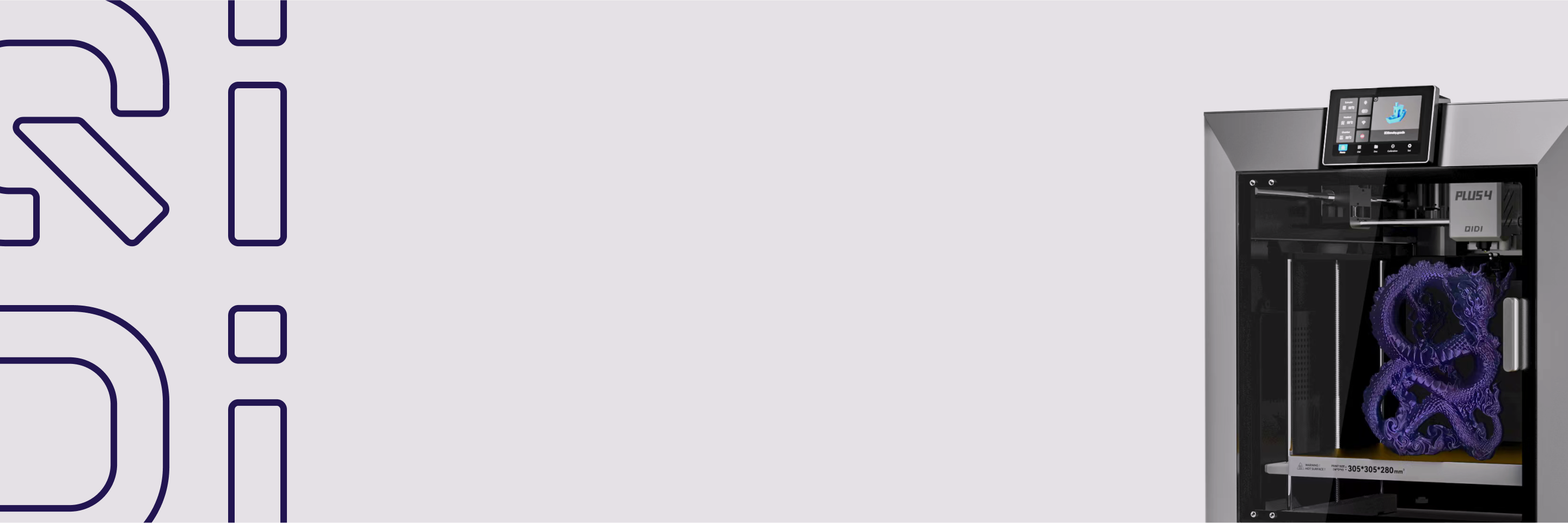QIDI Studio and Orca Slicer: Optimizing Your 3D Printing Experience

At QIDI, we believe in empowering users with flexibility and innovation. This is why we support both Orca Slicer and our proprietary QIDI Studio, each designed to enhance your 3D printing workflow in distinct ways. Let’s explore how these tools complement your creative journey.
1. What is the Orca Slicer
As a leader in open-source slicing software, Orca Slicer thrives on community-driven innovation. Its versatility, compatibility with diverse hardware, and cutting-edge algorithm development make it a valuable resource for makers worldwide. QIDI is proud to contribute to this ecosystem as an early sponsor, regularly updating Orca Slicer with configuration files for our latest printers.
What You Can Do with Orca Slicer:
①Slice models and send print jobs directly to QIDI printers.
②Seamlessly exchange G-code and 3MF files with QIDI Studio.
③Leverage open-source flexibility for custom workflows.
By supporting Orca Slicer, we ensure users retain the freedom to choose tools that align with their preferences while enjoying full compatibility with QIDI hardware.
2. QIDI Studio: A Special Customization for QIDI
QIDI Studio was developed to unlock the full potential of our printers through specialized features that address real-world challenges. While Orca Slicer excels in open-source versatility, QIDI Studio integrates proprietary technologies designed specifically for QIDI hardware.
Key Features of QIDI Studio:
(1) Resonance Avoidance Technology
Challenge: High-speed printing can sometimes introduce surface artifacts like rippling (VFA) caused by mechanical resonance.
QIDI’s Innovation: Enable "Resonance Avoidance" in the Speed settings to automatically adjust outer wall speeds, minimizing vibration-related imperfections.

(2) Multi-Device Workflow Optimization
Challenge: Managing batch printing across multiple printers can be time-consuming.
QIDI’s Solution:
①Connect and control multiple QIDI printers simultaneously.
②Send identical sliced files to all connected devices with one click.
③How to Use Multi-Device Printing:
Navigate to the Device interface to manage printer connections.

Enable multi-device mode in Preferences.

After slicing, select Send to Multi-Device (click the arrow next to "Print Plate").

Why Choose QIDI Studio?
QIDI Studio isn’t a replacement for open-source tools—it’s a purpose-built extension of our hardware ecosystem. It combines the adaptability of open-source workflows with QIDI-exclusive innovations, offering:
Hardware-Specific Optimization: Features like resonance avoidance are fine-tuned for QIDI printers.
Industrial-Grade Efficiency: Simplify complex tasks like multi-device management.
Seamless Compatibility: Use QIDI Studio alongside Orca Slicer for hybrid workflows.
If you have any suggestions or desired features, please feel free to feedback to us, we will continue to optimize the software and add more features to meet the various needs of 3D printing!
Get Started Today
Whether you prefer the Open-source Power of Orca Slicer or the Special Customization of QIDI Studio, both tools are here to elevate your 3D printing experience. Download the latest version of QIDI Studio to explore its unique capabilities:
QIDI Studio:https://eu.qidi3d.com/pages/software-firmware
Orca Slicer:https://orcaslicer.com/


 Qidi Plus4 3D -skrivare
Qidi Plus4 3D -skrivare
 Qidi Tech Q1 Pro 3D -skrivare
Qidi Tech Q1 Pro 3D -skrivare
 Qidi Tech X-Max 3 3D Printer
Qidi Tech X-Max 3 3D Printer
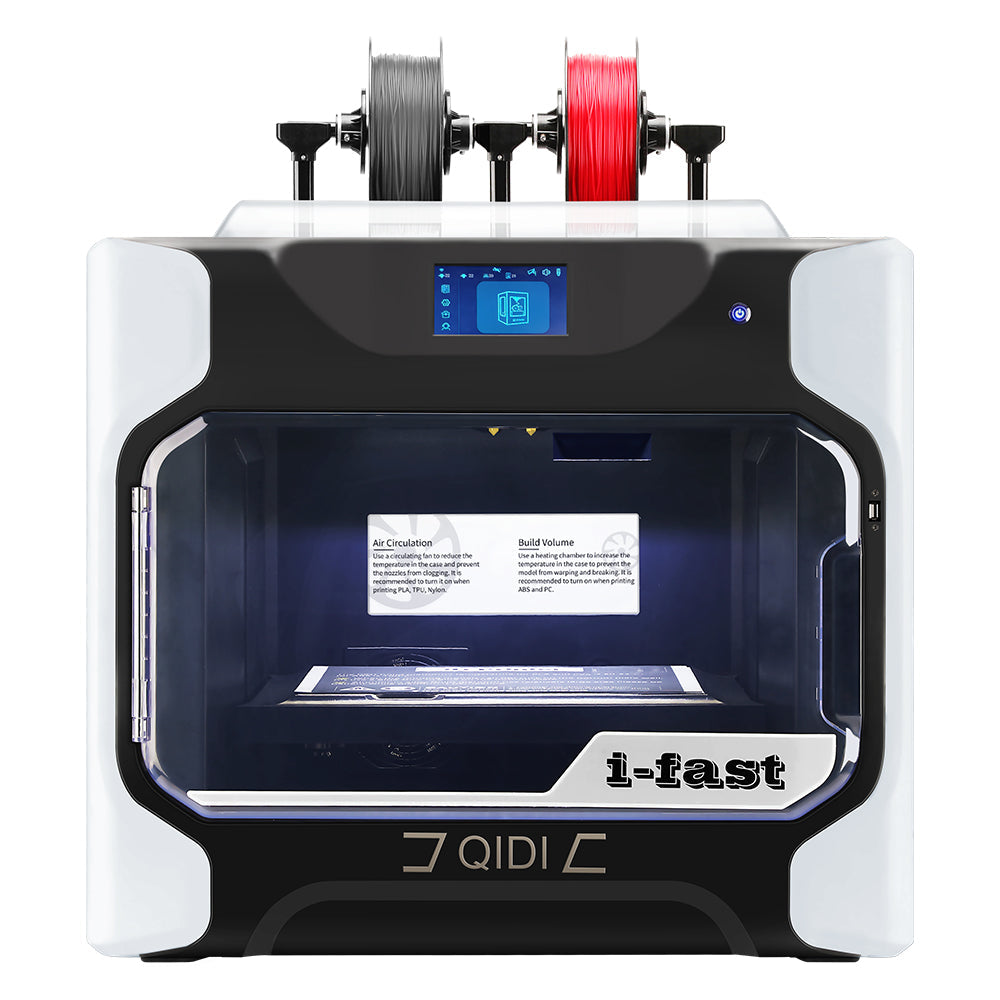 Qidi I-Fast, en pionjär inom att lösa komplexa utskrifter
Qidi I-Fast, en pionjär inom att lösa komplexa utskrifter