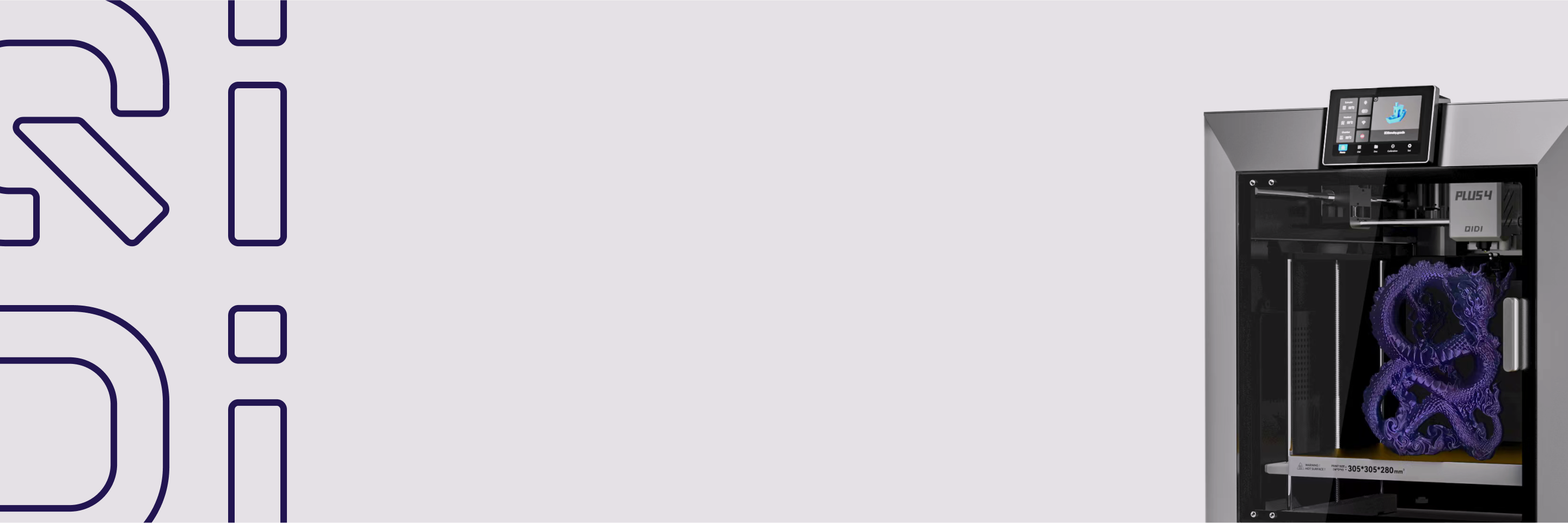Algaja juhend 3D -printimiseks - kuidas alustada FDM -iga
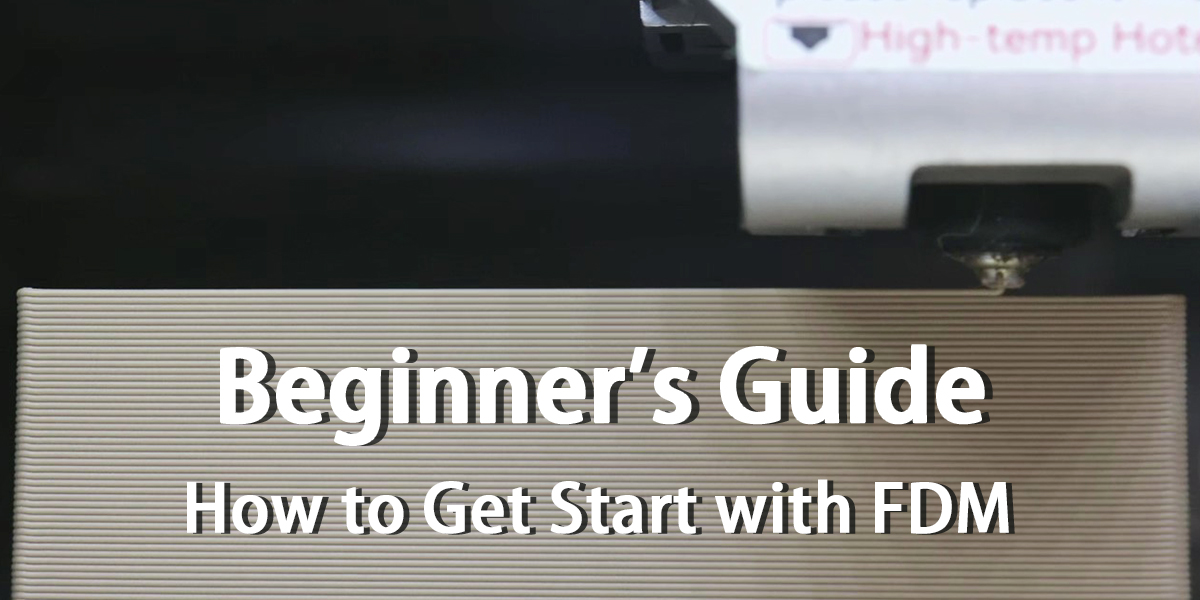
【Sissejuhatus】
Sulatatud sadestamise modelleerimine (FDM) on lisandite tootmise materjalide ekstrusioonimeetod, kus materjalid ekstrudeeritakse läbi düüsi ja ühendatakse 3D-objektide loomiseks. FDM-i peetakse üldiselt kõige lihtsamaks 3D-printimise meetodiks, pakkudes kasutusmugavust, tõhusust ja laialdast populaarsust. Tänapäeval domineerivad 3D-printimise turul FDM-printerid, mis on lihtsamad kui vaigupõhised 3D-printimised ja palju odavamad kui pulberpõhised meetodid, näiteks SLS. QIDI Max3, Plus3 ja Smart3 on kiired FDM 3D-printerid. Selleks, et algajad 3D-printimise kasutajad saaksid FDM-printimisprotsessiga tutvuda ja QIDI uusi kiireid FDM 3D-printereid paremini kasutada, koostab ettevõte selle algajate juhendi.
【Rakendusvaldkonnad】
3D-printimisel on äärmiselt lai valik rakendusi. Tänapäeval toetub üha rohkem ettevõtteid 3D-printimisele prototüüpide loomiseks või toodete kiiremaks tootmiseks, millel on hakanud olema märkimisväärne mõju kõikidele tootearenduse, teadusuuringute, hariduse jms valdkondadele.
-
Tarbekaupade tööstus
Kuna 3D-printimisel on äriahelas tohutu väärtus, kasutavad paljud ettevõtted ja jaemüüjad 3D-printimist toodete kiiremaks kohandamiseks ja kujundamiseks ning pidevalt muutuva tarbijaturuga sammu pidamiseks. Tuginedes kiirusele tootmise, suudavad nad need ka kiiresti turule saada. See hõlmab muu hulgas jalatseid, mööblit, ehteid jne.
-
Meditsiinitööstus
Paindliku tootmise ja innovatsiooni kiire arenguga on 3D-printimist nüüd laialdaselt kasutatud meditsiinilistel eesmärkidel, näiteks implantaatide disainimisel, kirurgilisel planeerimisel ja koolitusel ning proteesimisel. Sel juhul3D-printimist kasutatakse kiiritusravi valdkonnas kohandatud seadmete loomiseks kiirevahemiku modulatsiooni, 3D-konformaalse kiiritusravi (3D CRT) või brahhüteraapia rakenduste jaoks.
-
Autotööstus
Autotööstuses on 3D-printimine arenenud suhteliselt lihtsate väikesemahuliste osade prototüüpide printimisest spetsiaalsete osade kohandamise ja isegi tervete autode 3D-printimiseni. Mõnikord trükitakse enne kokkupanekut väikesemahulised mudelid õiges mõõtkavas. See Tehnoloogia saab tööstust aidata ka prototüüpide kiire tootmise ning tootmiskulude ja -aja vähendamise abil.
-
Lennundus ja kosmosetööstus
Lennundustööstuses võib 3D-printimise kasutamine potentsiaalsete osade väljatöötamiseks ja tootmiseks anda tulemuseks kergemad ja tugevamad osad ning vähendada tootmisaega 70% ja kulusid 80%. Lisaks aitab 3D-printimine kaasa keskkonnale, vähendades metallijäätmeid kuni 95%.
-
Hambaravi rakendused
Uuringud näitavad, et 3D-prinditud hambaravirakenduste turg eeldatavasti kasvab märkimisväärselt. Hambaravi 3D-printimise rakenduste hulka kuuluvad kroonide, breketite, sildmudelite, retainerite ja isegi ortodontiliste mudelite loomine.
-
Arhitektuur
Ideaalis saab 3D-printimisega kiiresti luua hoonete makete ja need füüsilised mudelid on palju populaarsemad kui arvutite ekraanil kuvatavad. Lisaks saab 3D-printimise abil luua isegi terveid hooneid ja linnastruktuure, näiteks esimese 3D-prinditud jalakäijate silla Madridis Hispaanias.
-
Arheoloogia ja kunsti restaureerimine
Muuseumide ja arheoloogia jaoks mõeldud 3D-printimine aitab teadlastele uurimiseks esemete täpseid koopiaid paljundada. Seda tehnoloogiat kasutavad muuseumid laialdaselt, kuna iidsete esemete transportimise ajal on suur oht puruneda või kahjustuda. Skannimise ja 3D-printimise abil saab esemeid parandada.
-
Kohtuekspertiis
Kohtuekspertiisi valdkonnas teeb 3D-printimise kasutamine läbimurdeid lahendamata juhtumite lahendamisel, printides koheselt koljusid, kingajälgi jne.
-
Filmitööstus
Filmitööstuses kasutavad filmilaborid ja -ettevõtted nüüd laialdasemalt 3D-printimist meigi ettevalmistamiseks ja tegelaskujude loomiseks eriefektide loomiseks, mis mitte ainult ei vähenda dramaatiliselt protsessi kulusid, vaid vähendab ka kasutatud materjalide raiskamist.
-
Haridus
3D-printimise tehnoloogial on hariduses lugematu arv rakendusi. Mõnes kõrgkoolis asendatakse teoreetilised õpikute teadmised kogemusliku projektipõhise õppega. Õpilased saavad 3D-printimise tehnoloogiat kasutada oma ideede elluviimiseks ja projektide elluviimiseks, mis panustavad ühiskonda.
【Peamised komponendid】
-
Juhtliides
Mõned tänapäevased 3D-printerid on varustatud juhtimisliidesega teabe kuvamiseks ja masina juhtimiseks. Algajad kasutajad saavad printeri kohta teavet või saavad sealt teada printeri printimise edenemisest. QIDI 3D-printeritel on hästi informatiivsed puuteekraanid, mis kuvavad veaotsingu juhiseid, põhiteavet, valikute seadeid jne, samuti mudeli eelvaatepilte pärast prinditud faili üleslaadimist.
-
Ehitusplatvorm
Printimisplatvorm on sisuliselt pind, millel detaile toodetakse. Printimisplatvorm sisaldab tavaliselt kuumutusalust, mis võimaldab detailidel sellele kergemini kleepuda. QIDI Max3 ja Plus3 printeritel on suuremad printimisplatvormid kui võrreldavatel printeritel, printimismahtudega kuni 325 * 325 * 315 mm³ ja 280 * 280 * 270 mm³. Printimismahu üksikasjaliku kirjelduse leiate ametlikust blogist: QIDI tohutu ehitis Maht.
-
Prindipea
Printeril võib olla üks või mitu prindipead, mis tavaliselt sisaldavad ekstruuderit ja kuuma otsa. Ekstruuder on komponent, mis vastutab filamentide tõmbamise ja lükkamise eest läbi prindipea. Kuum ots sisaldab kütteseadmeid ja düüse, millest esimesed kuumutavad filamente, et neid teisest välja ekstrudeerida.
【Hõõgniidid】
FDM 3D-printerites kasutatakse detailide valmistamiseks materjalina filamente. Need filamendid on sisuliselt spetsiaalselt loodud termoplastid, mida saab sulatada. ja jahutatud kuid säilitavad siiski oma struktuurilise terviklikkuse. Filamente on tavaliselt kahes erinevas läbimõõduga: 1,75 mm ja 3 mm (või 2,85 mm). Lisaks läbimõõdule on filamente ka erineva pikkusega poolides. suurused. Kiire pilk turule näitab, et kõige levinumad suurused on 500 grammi, 750 grammi, 1 kilogramm, 2 kilogrammi ja 3 kilogrammi.

Kõige levinumad filamenttüübid on PLA ja ABS, mis on stabiilsed, odavad ja paljude harrastajate seas populaarsed.Samuti on olemas mõned kõrgjõudlusega filamendid, sealhulgas ABS-GF25, PET-CF jne, millel on paremad mehaanilised omadused ja mida saab kohandada nõudlikumatele tingimustele. Selleks, et filamendid sobiksid paremini kiirete printerite vajadustega, on QIDI filamente täiustanud ja uuendanud. Lisateavet QIDI uute filamentide kohta leiate ametlikust veebisaidi blogist: QIDI uued filamendidKui soovite filamentide kohta üksikasjalikumat teavet, näiteks töötemperatuuride, printimiskiiruste jms kohta, vaadake palun QIDI filamentide juhend.
【Sammud】
-
Mudelite kujundamine või hankimine
Kui soovite detaili 3D-printida, peab teil olema selle detaili 3D-mudel. 3D-mudelid luuakse 3D-modelleerimistarkvara, näiteks CAD (arvuti abil projekteerimise) tarkvara abil. Siin on mõned näited populaarsetest 3D-modelleerimisprogrammidest:
- Fusion 360(mitteäriliseks kasutamiseks tasuta CAD)
- SolidWorks(tasuline Kanada dollar)
- Blender(vaba pinna ja orgaanilise modelleerija)
Algajatele on olemas lihtsamaid CAD-tarkvara valikuid, näiteks Tinkercad, programm, mida saab kasutada peaaegu igaüks ilma eelneva kogemuseta.
Enamikul 3D-printimise algajatel pole aga sellise tarkvara kasutamiseks vajalikke oskusi. Sellisel juhul ärge muretsege, sest on ka teisi lahendusi. Viimastel aastatel, kuna üha rohkem inimesi kasutab 3D-printereid, on paljud veebisaidid tekkinud 3D-mudelite hoidlatena. Siin oleme valinud välja neli populaarseimat veebisaiti, kust saate mudeleid tasuta alla laadida: Thingiverse, kultused, prinditavad materjalid ja ThangidVeebisaitide kirjelduse ja võrdluse leiate ametlikust ajaveebist: Parimad 3D-mudelite veebisaidid 2023. aastal.
-
Valmistage ette mudelid
Kui mudel on 3D-disainitarkvaras valmis, tuleb see veel ette valmistada spetsiaalse tarkvara abil, mis on viilutustarkvara, mis teisendab mudeli masinkäskude skriptiks. Pärast 3D-mudeli importimist viilutustarkvarasse saate reguleerida paljusid olulisi parameetreid, nagu printimiskiirus ja -temperatuur, seina paksus, täiteprotsent, kihi kõrgus jne. Saadud fail koosneb G-koodist, mis on 3D-printeri ja CNC-masina keel, mis on sisuliselt pikk juhiste jada, mida 3D-printer mudeli ehitamiseks järgib.

QIDI on nüüd välja andnud uue viilutamistarkvara QIDI Slicer, mis põhineb Prusa Researchi PrusaSliceri disainil ja millel on väga täielikud funktsioonid. Üksikasjaliku sissejuhatuse ja juhendi leiate aadressilt QIDI ametlik viilutamistarkvara juhend.
-
Toetab
Üks viilutamistarkvara peamisi funktsioone on mudeli analüüsimine ja tugimaterjalide genereerimise vajaduse kindlaksmääramine. Täpsemalt vajavad tugevate üleulatuvate osade jaoks tuge. Viilutamistarkvara võimaldab valida tugede asukoha ja tiheduse ning mõned viilutamistarkvarad võimaldavad kasutajal valida isegi erinevat tüüpi tugistruktuure, mida on lihtsam eemaldada või mis on stabiilsemad.
-
Täitematerjal
Täide on detaili sees olev täidis, millel on oluline roll detaili tugevuse, kaalu ja trükkimisaja määramisel. Täitemustri ja tiheduse saab viilutamistarkvara abil reguleerida. Täitetihedus on trükise sees oleva täite aste, mis on määratletud protsentides. 0% täidisega trükk on õõnes, samas kui 100% täidisega trükk tähendab, et see on täiesti täis. Enamiku standardsete trükkide puhul on soovitatav täitetihedus 15–50%. Kui teil on vaja detaili tugevamaks muuta, proovige täitetihedust suurendada. Pidage meeles, et suurem täitetihedus nõuab rohkem niite ja pikemat trükkimisaega.
-
Laadi üles mudelifailid
Mudelifailide üleslaadimiseks on printeritel üldiselt kaks võimalust: traadita edastus ja USB-edastus. Peate 3D-mudeli pildi 3D-printimisvormingusse teisendama ja seejärel faili pärast arvuti printeriga ühendamist üles laadima või faili otse USB-pordi kaudu üles laadima. Pärast üleslaadimise lõpetamist alustage printimist.
【Veaotsingu näpunäited】
-
Väändumine
Tavaliselt juhtub see siis, kui sadestunud materjalid jahtuvad, (veidi) kahanevad ja tõmbavad alumisi kihte, põhjustades nende koorumist trükiplaadilt. -
Keelte mängimine
Mudeli liigse stringimise põhjuseks võivad olla valed häälestus-, temperatuuri- või tagasitõmbumisseadistused. -
Düüside ummistused
Kui kuulete prindipeast imelikke helisid ja märkate, et otsik ei pritsi niite (või pritsib nõrgalt), võib otsik olla ummistunud. Selle põhjuseks võivad olla niitide halb kvaliteet, halb temperatuuri reguleerimine või niitide tüüp. -
Kihi nihutamine
Selle põhjuseks võib olla Z-telje kerge kõikumine või liiga suur printimiskiirus. -
Alamväljapressimine
Alekstrusioon tekib siis, kui trükkimisprotsessi käigus ei ekstrudeerita piisavalt niite. Seda tunned ära, kui prinditud kihtide vahel on tühimikud. -
Üleekstrusioon
Üleekstrusioon on vastupidine probleem, mis pigistab välja liiga palju filamenti. See võib põhjustada kihtide langemist, vistrike teket ja üldiselt halbu tulemusi.
Lisateavet levinumate tõrkeotsingu ja parandamise näpunäidete kohta leiate aadressilt QIDI ametlik tõrkeotsing.
【Hoia see puhtana】
-
Platvormi puhastamine
Platvormi saab puhastada, kühveldades esmalt kaabitsaga kuumale alusele järelejäänud niidid välja ja seejärel pühkides seda õrnalt ebemevaba flanelllapiga.
-
Otsik Rjääk Cnõjatumine
Kuumuta otsik vastavalt niididele sobivale temperatuurile ja tõmba seejärel jääkniidid aeglaselt välja. seest pintsettidega või eemaldage otsik põhjalikuks puhastamiseks.
-
Teised
Korista 3D-printeri šassii all olev prügi, määri õlivaesed osad korralikult ja pühi mootori, hõõgniidi ja muude komponentide peal olev õli puhta lapiga üle.
【Soovitused】
Kui oled algaja või otsid odavaid, aga suure jõudlusega FDM 3D-printereid, siis QIDI Pluss3 ja Nutikas3 peaksid teile hästi teenima. Need on odavad, kuid väga võimsad ja suure jõudlusega ning pakuvad teile kindlasti suurepärast esmakogemust 3D-printimisega.
Kui oled 3D-printimise suhtes ambitsioonikam ja sul on suurem eelarve, peaksid kindlasti kaaluma QIDI-d. Max 3, millel on suurepärane printimismaht, suurepärane printimisjõudlus ja temperatuuriga kontrollitav kamber, et toetada igas suuruses mudeli printimist laia filamentvalikuga.
Neile, kes on spetsialiseerunud 3D-printimisele või vajavad poodi uut seadet, pakub QIDI Max3 suurepärast töökindlust ja mitmekülgsust. Düüsi temperatuuriga kuni 350 °C ja suletud temperatuuriga kontrollitud kambriga rahuldab see enamiku teie printimisvajadustest.
Olenemata teie eesmärkidest või eelarvest, leiate kindlasti endale sobiva masina. Tere tulemast FDM-trüki maailma!
【Ühenda QIDI】
Kas teil on QIDI-ga olnud häid kogemusi? mida soovite jagada? Palun võtke meiega ühendust aadressil Chloe@qd3dprinter.comOotame teie vastust.
Lisateavet QIDI kohta leiate siit. printerid ja teenused, sirvige meie veebisaiti või broneerige demo meie 3D-printimise eksperdiga(karl@qd3dprinter.com).
Kui teil tekib QIDI 3D-printerite kasutamisel probleeme, võtke ühendust QIDI müügijärgne teenindusMe lahendame probleemi teie eest siiralt ja kannatlikult.


 Q2
Q2
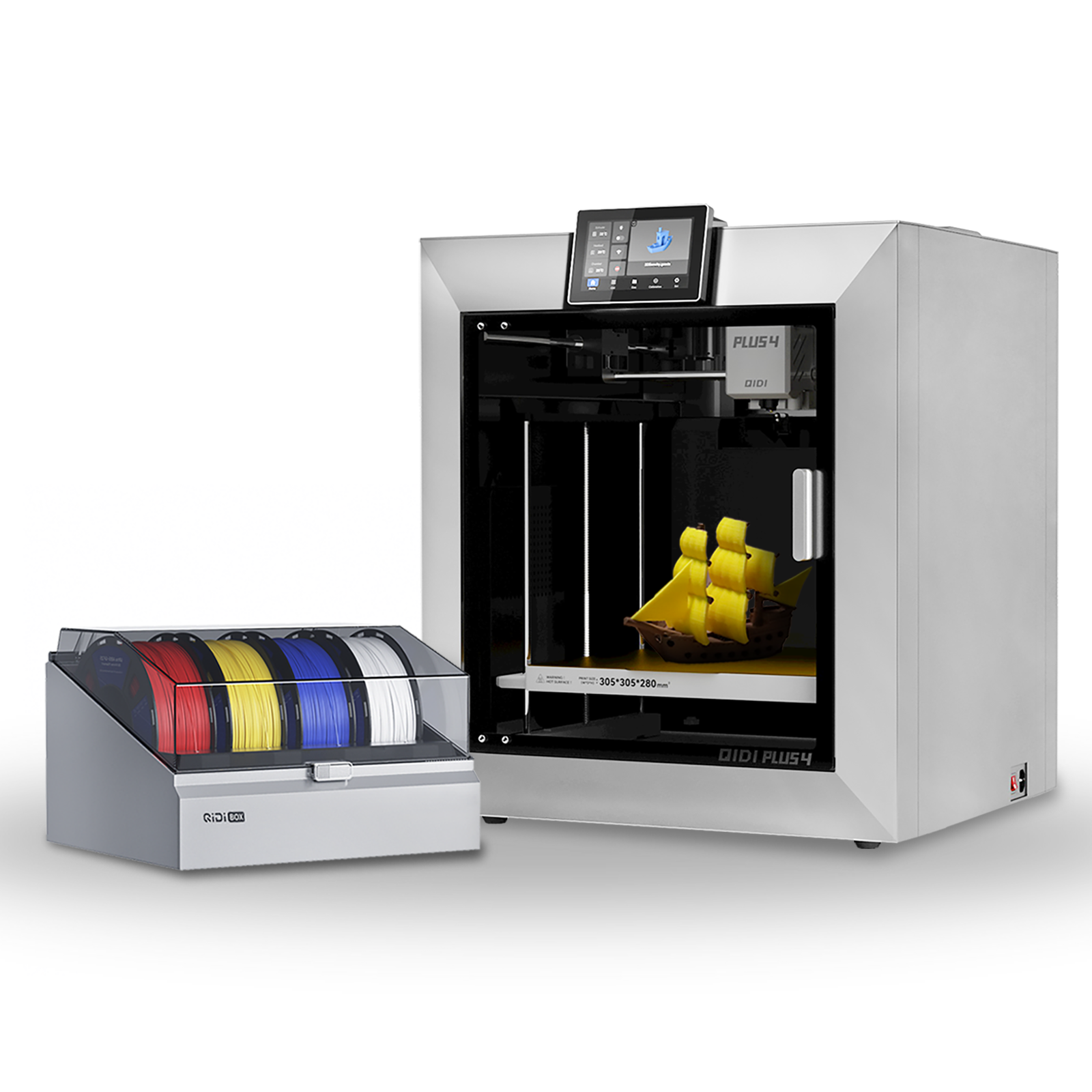 Plus4
Plus4
 Qidi kast
Qidi kast
![[Qidi X-CF Pro, speziell für den Druck von Kohlefaser und Nylon entwickelt] - [QIDI Online Shop DE]](http://eu.qidi3d.com/cdn/shop/files/3034a1133efe01daba919094b70c6310.jpg?v=1750300120) Q1Pro
Q1Pro
![[Qidi X-CF Pro, speziell für den Druck von Kohlefaser und Nylon entwickelt] - [QIDI Online Shop DE]](http://eu.qidi3d.com/cdn/shop/products/X-MAX3-3D-Printer-02.png?v=1750300138) Max3
Max3
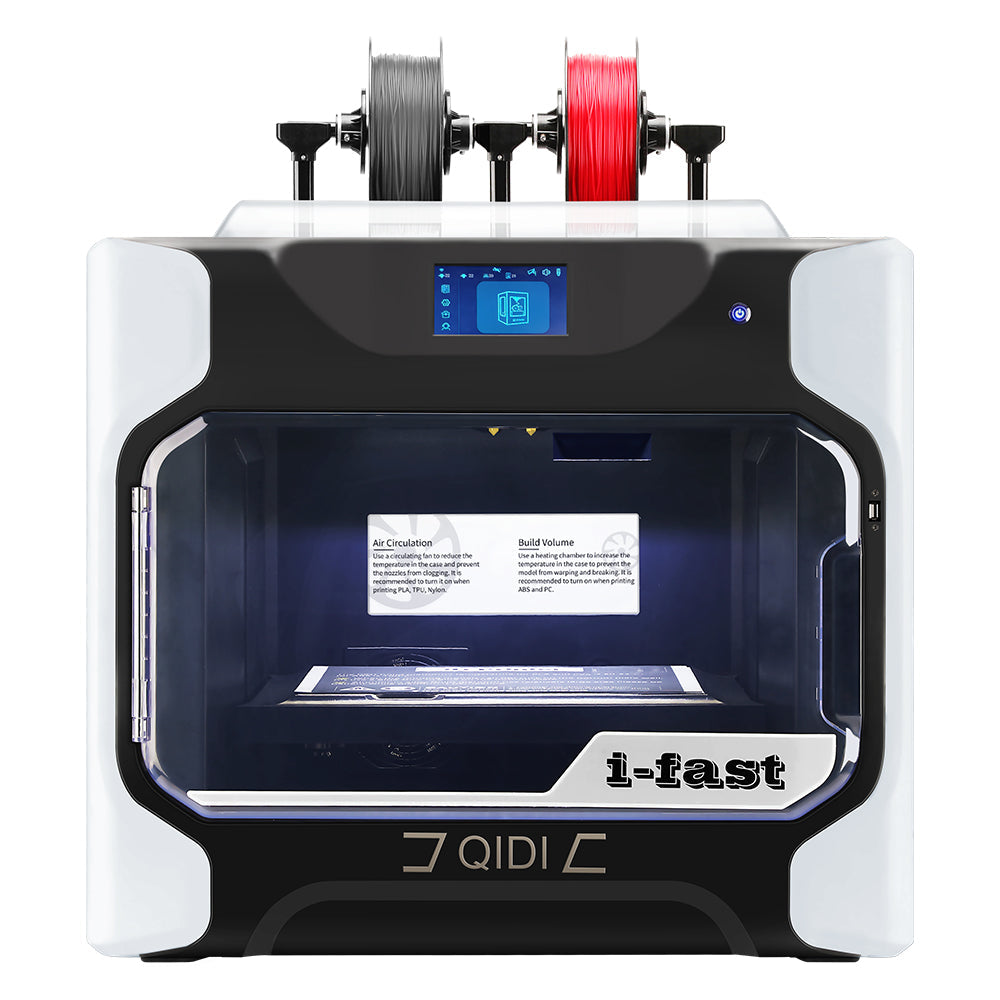 I-Fast
I-Fast