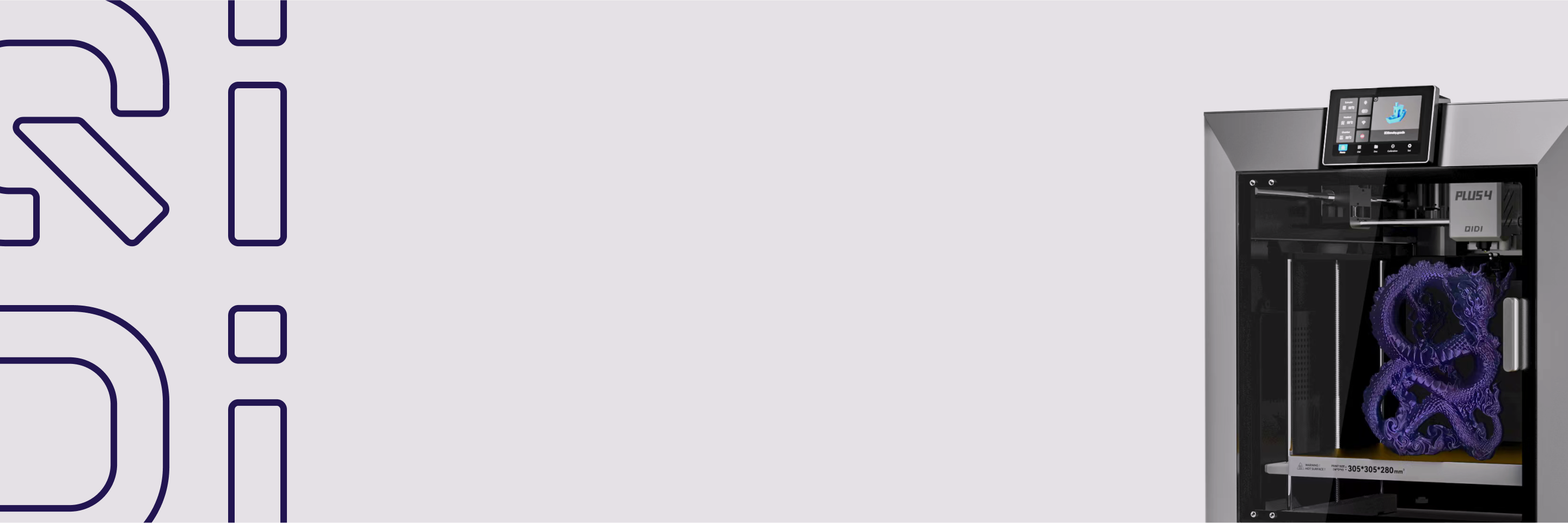Qidi stuudio ja Orca Slicer: oma 3D -printimiskogemuse optimeerimine

QIDI-s usume kasutajate paindlikkuse ja innovatsiooni pakkumisse. Seetõttu toetame nii Orca Slicerit kui ka meie patenteeritud QIDI stuudio, millest igaüks on loodud teie 3D-printimise töövoo täiustamiseks erineval viisil. Uurime, kuidas need tööriistad teie loomingulist teekonda täiendavad.
1. Mis on Orca viilutaja
Avatud lähtekoodiga viilutamistarkvara liidrina tugineb Orca Slicer kogukonnapõhisele innovatsioonile. Selle mitmekülgsus, ühilduvus mitmekesise riistvaraga ja tipptasemel algoritmide arendus muudavad selle väärtuslikuks ressursiks tootjatele kogu maailmas. QIDI on uhke, et saab panustada sellesse ökosüsteemi varajase sponsorina, uuendades Orca Slicerit regulaarselt meie uusimate printerite konfiguratsioonifailidega.
Mida saab Orca Sliceriga teha:
①Lõika mudelid ja saada printimistööd otse QIDI printerid.
②Vaheta sujuvalt G-koodi ja 3MF-faile QIDI Studio abil.
③Kasutage avatud lähtekoodiga tarkvara paindlikkust kohandatud töövoogude loomiseks.
Orca Sliceri toetamisega tagame, et kasutajatel säilib vabadus valida oma eelistustele vastavaid tööriistu, nautides samal ajal täielikku ühilduvust QIDI riistvaraga.
2. QIDI Studio: QIDI spetsiaalne kohandamine
QIDI Studio töötati välja selleks, et vallandada meie printerite täielik potentsiaal spetsiaalsete funktsioonide kaudu, mis käsitlevad reaalse maailma väljakutseid. Kuigi Orca Slicer paistab silma avatud lähtekoodiga mitmekülgsuse poolest, integreerib QIDI Studio spetsiaalselt QIDI riistvara jaoks loodud patenteeritud tehnoloogiaid.
QIDI stuudio põhijooned:
(1) Resonantsi vältimise tehnoloogia
Väljakutse: Kiire printimine võib mõnikord põhjustada pinnale artefakte, näiteks lainetav Mehaanilise resonantsi põhjustatud õhupöörlev lendlemine (VFA).
QIDI uuendus: välisseina kiiruse automaatseks reguleerimiseks ja vibratsioonist tulenevate ebatäiuslikkuste minimeerimiseks luba kiiruse sätetes funktsioon „Resonantsi vältimine”.

(2) Mitme seadme töövoo optimeerimine
Väljakutse: Partiiprintimise haldamine mitme printeri vahel võib olla aeganõudev.
QIDI lahendus:
①Ühendage ja juhtige mitut QIDI printerid samaaegselt.
②Saada identsed viilutatud failid kõigile ühendatud seadmetele ühe klõpsuga.
③Kuidas kasutada mitme seadmega printimist:
Printeriühenduste haldamiseks navigeerige seadme liidesesse.

Luba mitme seadme režiim eelistustes.

Pärast viilutamist valige „Saada mitmesse seadmesse” (klõpsake noolel valiku „Prindi plaat” kõrval).

Miks valida QIDI Stuudio?
QIDI Studio ei asenda avatud lähtekoodiga tööriistad—see on meie riistvaraökosüsteemi sihtotstarbeliselt loodud laiendus. See ühendab avatud lähtekoodiga töövoogude kohanemisvõime QIDI-eksklusiivsete uuendustega, pakkudes:
Riistvaraspetsiifiline optimeerimine: QIDI-printerite jaoks on peenhäälestatud selliseid funktsioone nagu resonantsi vältimine.
Tööstusklassi efektiivsus: Lihtsustage keerulisi ülesandeid, näiteks mitme seadme haldamist.
Sujuv ühilduvus: hübriidsete töövoogude jaoks kasutage QIDI Studiot koos Orca Sliceriga.
Kui teil on ettepanekuid või soovitud funktsioone, andke meile julgelt tagasisidet, jätkame tarkvara optimeerimist ja lisame uusi funktsioone, et rahuldada 3D-printimise erinevaid vajadusi!
Alusta juba täna
Olenemata sellest, kas eelistate Orca Sliceri avatud lähtekoodiga tarkvara või QIDI Studio spetsiaalset kohandamist, on mõlemad tööriistad teie 3D-printimise kogemuse täiustamiseks olemas. Laadige alla uusim versioon. QIDI stuudio et uurida selle ainulaadseid võimeid:
QIDI stuudio:https://eu.qidi3d.com/pages/software-firmware
Orca viilutaja:https://orcaslicer.com/


 Q2
Q2
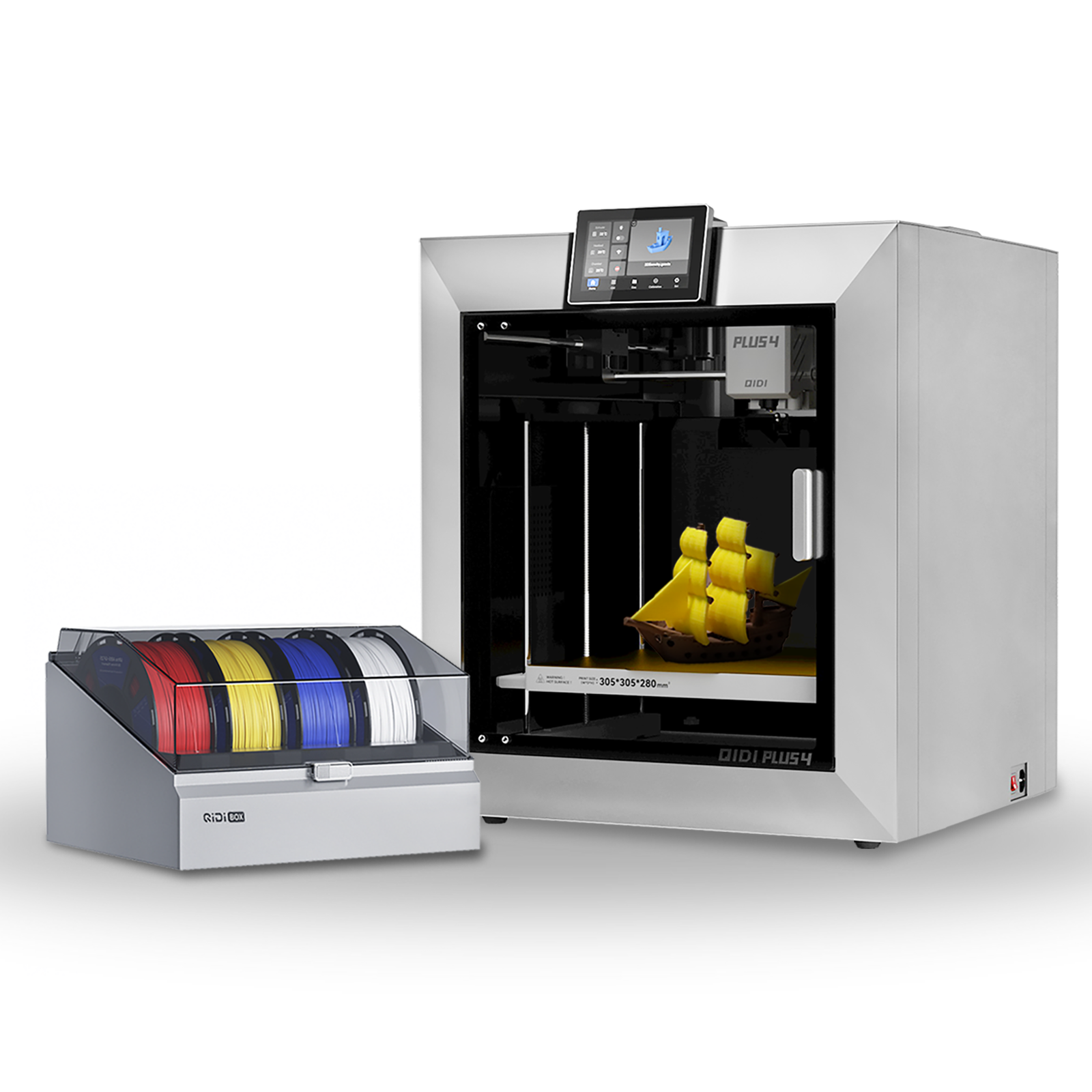 Plus4
Plus4
 Qidi kast
Qidi kast
![[Qidi X-CF Pro, speziell für den Druck von Kohlefaser und Nylon entwickelt] - [QIDI Online Shop DE]](http://eu.qidi3d.com/cdn/shop/files/3034a1133efe01daba919094b70c6310.jpg?v=1750300120) Q1Pro
Q1Pro
![[Qidi X-CF Pro, speziell für den Druck von Kohlefaser und Nylon entwickelt] - [QIDI Online Shop DE]](http://eu.qidi3d.com/cdn/shop/products/X-MAX3-3D-Printer-02.png?v=1750300138) Max3
Max3
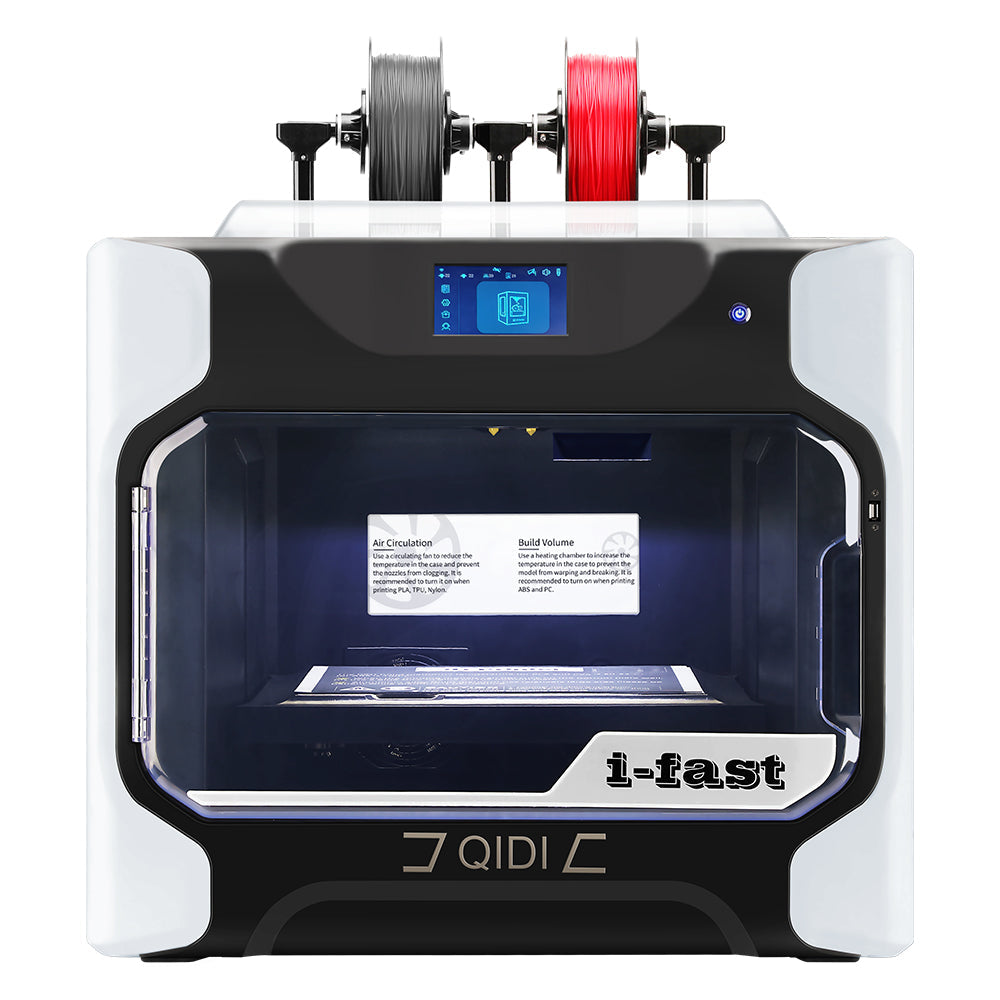 I-Fast
I-Fast