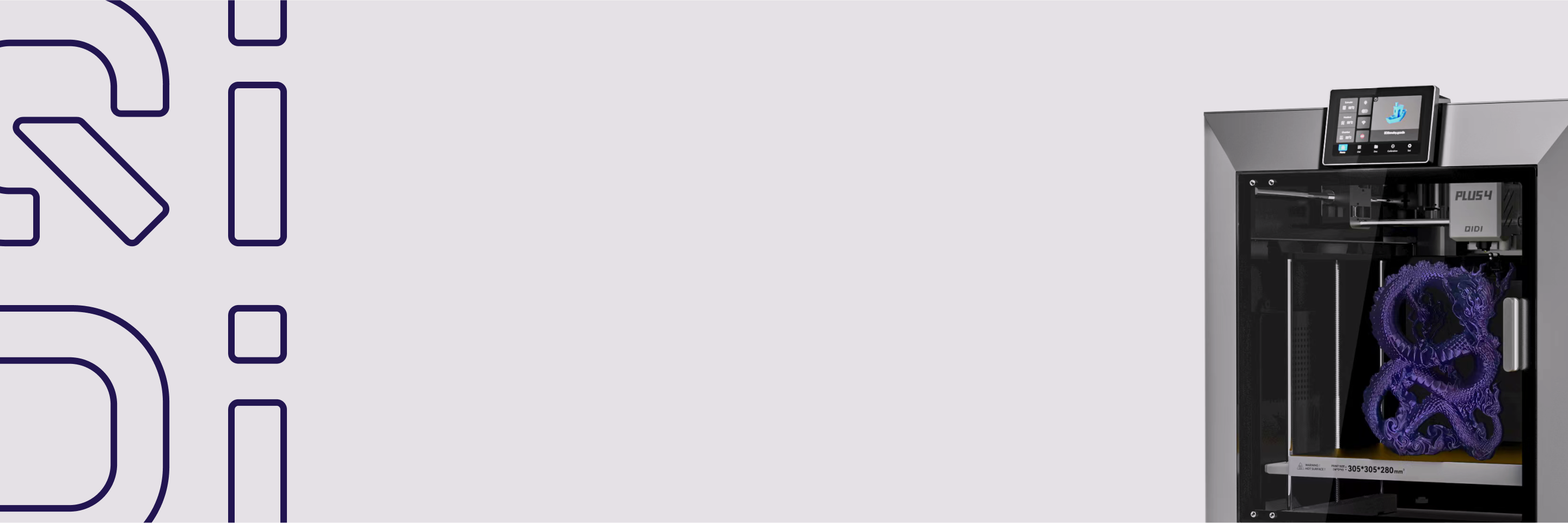Jak dodać części negatywne w Qidi Studio?
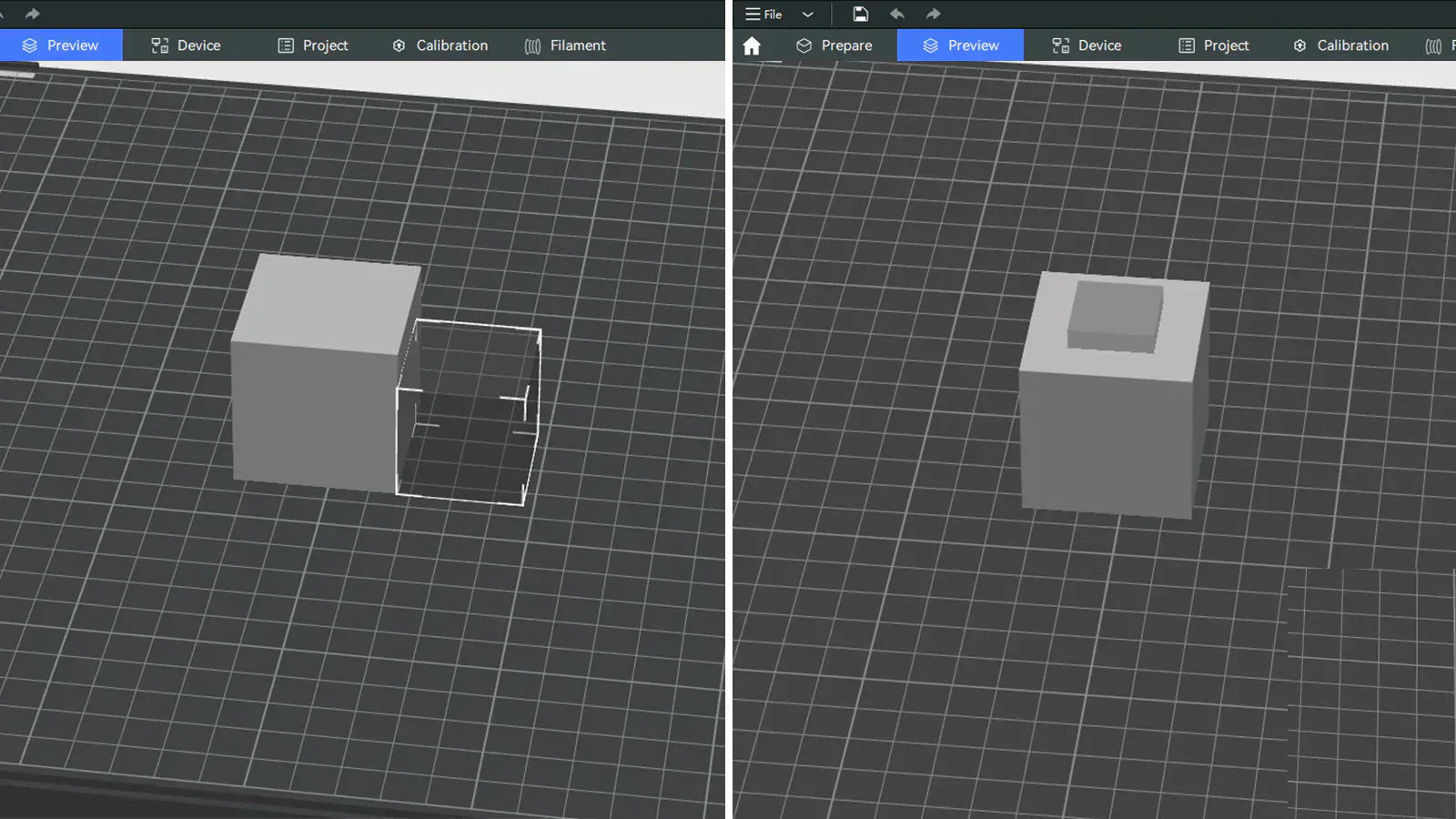
Części ujemne to potężne narzędzie w projektowaniu modeli, które umożliwia tworzenie otworów, rowków lub brakujących części na powierzchni lub wewnątrz modelu, zapobiegając w ten sposób wypełnieniu lub wydrukowaniu tych obszarów. Mówiąc prościej, dodanie części ujemnych może „wyciąć” część modelu. W procesie drukowania 3D części ujemne są bardzo przydatnym narzędziem projektowym, które pozwala użytkownikom na bardziej elastyczne projektowanie modeli. Ten samouczek pokaże Ci, jak dodawać części ujemne do modelu w… Studio QIDI aby osiągnąć pożądany efekt.


Model pokazany powyżej powstał poprzez dodanie części ujemnych. Jeśli chcesz zbudować podobny model, wykonaj poniższe kroki.
Kroki
1. Kliknij prawym przyciskiem myszy na płytce, wybierz „Dodaj prymityw”, a następnie wybierz „Kostkę”.

2. Dostosuj rozmiar sześcianu w razie potrzeby. Po potwierdzeniu rozmiaru kliknij sześcian prawym przyciskiem myszy, wybierz „Dodaj część ujemną”, a następnie wybierz „Sześcian”.

3. Przezroczysty sześcian, który pojawia się na płytce, to właśnie dodana część ujemna. Umieść część ujemną w odpowiednim miejscu i dostosuj jej rozmiar, aby upewnić się, że znajduje się dokładnie w obszarze, który chcesz usunąć.


4. Po zakończeniu regulacji kliknij „Pokrój płytkę”. Zobaczysz, że pocięty model to sześcian z usuniętą częścią ujemną.

W końcu
Postępując zgodnie z powyższymi krokami, możesz dodać negatywne części do swojego modelu w QIDI Studio i łatwo uzyskać efekt odejmowania zbędnych części. Ta metoda doskonale nadaje się do tworzenia złożonych kształtów, otworów lub łączników, dzięki czemu Twoje modele drukowane w 3D będą dokładniejsze i ciekawsze.


 Q2
Q2
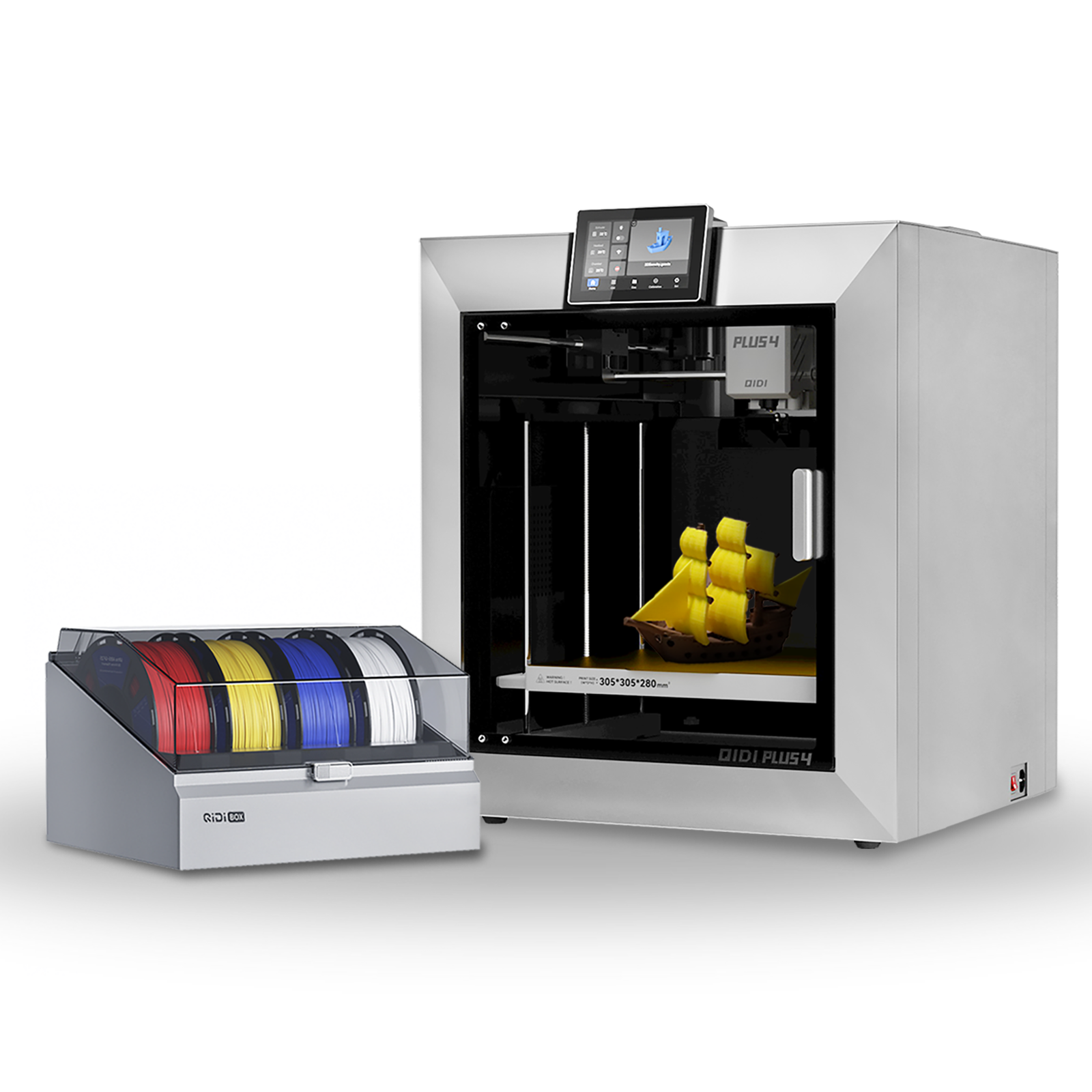 Plus4
Plus4
 Pudełko Qidi
Pudełko Qidi
![[Qidi X-CF Pro, speziell für den Druck von Kohlefaser und Nylon entwickelt] - [QIDI Online Shop DE]](http://eu.qidi3d.com/cdn/shop/files/3034a1133efe01daba919094b70c6310.jpg?v=1750300120) Q1pro
Q1pro
![[Qidi X-CF Pro, speziell für den Druck von Kohlefaser und Nylon entwickelt] - [QIDI Online Shop DE]](http://eu.qidi3d.com/cdn/shop/products/X-MAX3-3D-Printer-02.png?v=1750300138) MAX3
MAX3
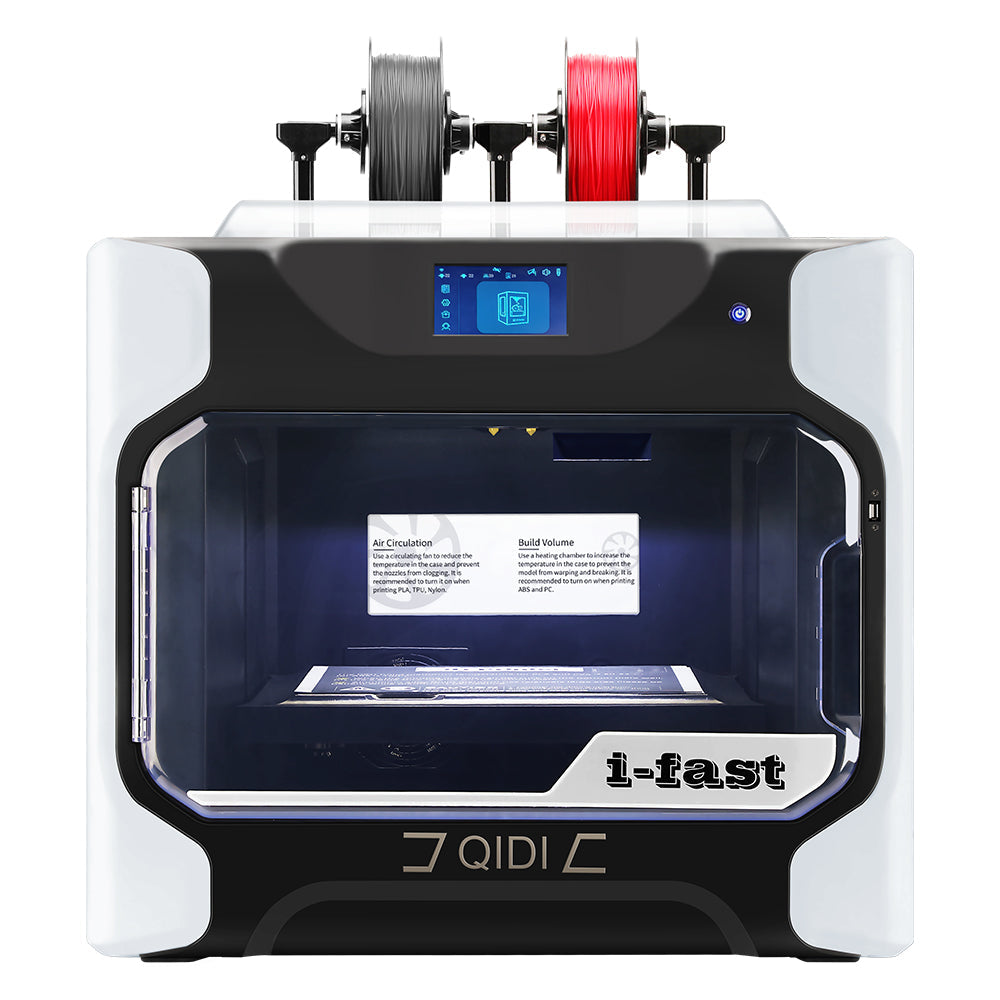 I-Fast
I-Fast