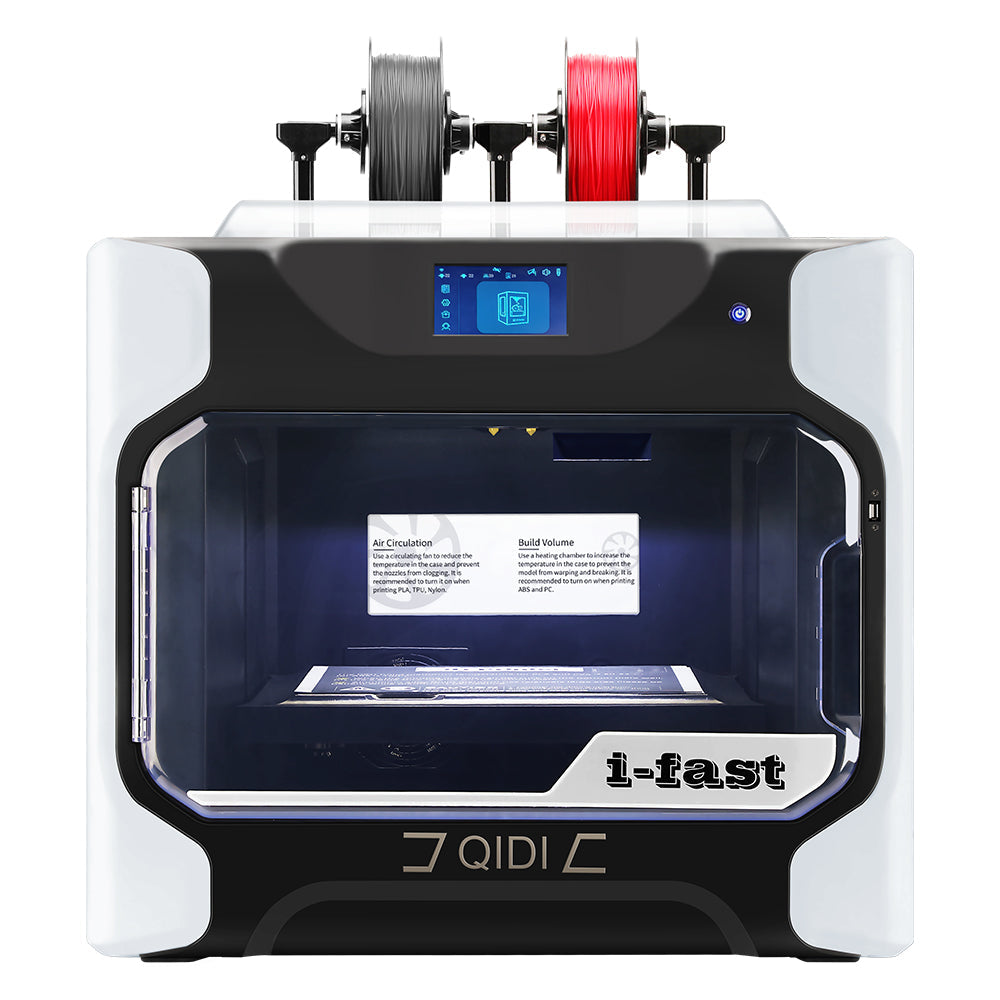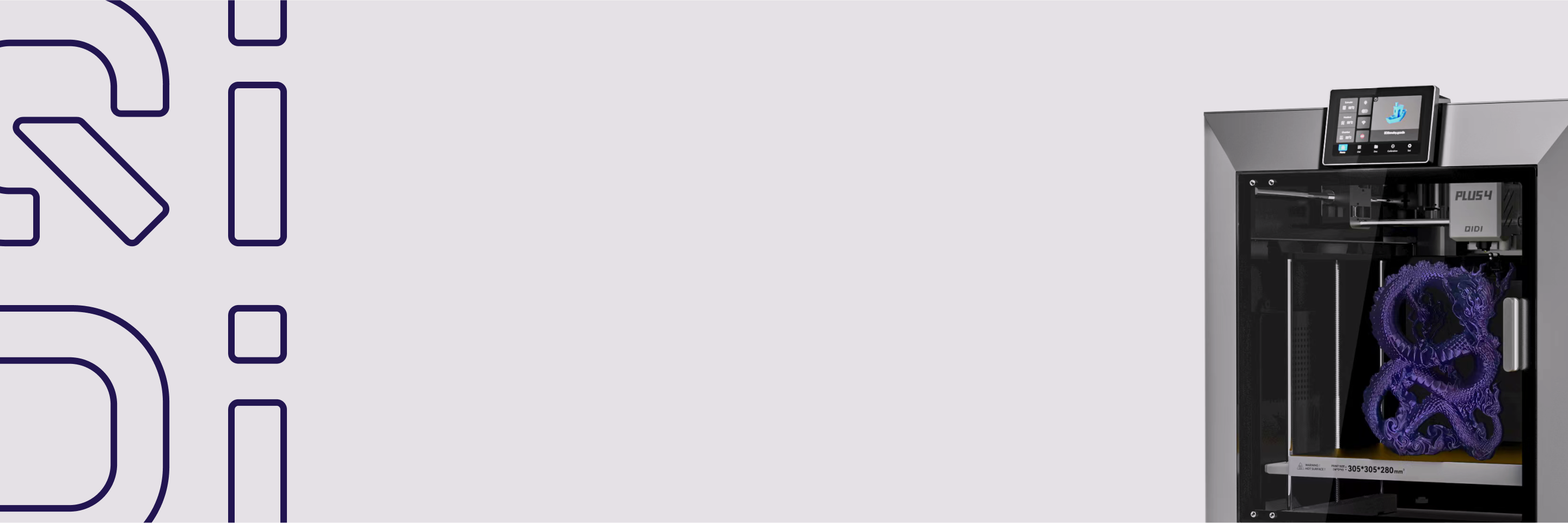3D-Druckersoftware und Firmware
QIDI Studio::vor

• Versionshinweise
Häufig gestellte Fragen zur 3D-Drucker-Software & Firmware
Mit 3D-Druckersoftware können Sie 3D-Modelle entwerfen und in einzelne Schichten zerlegen, um sie für den Druck vorzubereiten. Die Software wandelt Ihre Entwürfe in Anweisungen um, die der 3D-Drucker versteht. Zu den gängigen Funktionen gehören Modellierungswerkzeuge, Werkzeuge zum Zerlegen in einzelne Schichten und die Druckersteuerung.
Sie benötigen eine Software, die mit Ihrem 3D-Druckermodell kompatibel ist. Einige Drucker werden mit eigener Software geliefert. Für andere können Sie aus einer Standardsoftware wählen, sofern diese die passenden Plugins und Profile für Ihren Drucker enthält. Informieren Sie sich, welche Software Ihr Druckerhersteller empfiehlt.
Suchen Sie nach einer Software, die das Modellieren und Slicen durch eine intuitive Benutzeroberfläche und nützliche Werkzeuge vereinfacht. Stellen Sie sicher, dass sie Ihren Drucker unterstützt oder entsprechende Erweiterungen bietet. Die Software sollte gute Druckvorschauen sowie Schätzungen des Filamentverbrauchs und der Druckzeiten liefern. Funktionen wie WLAN-Druck und Kameraüberwachung können ebenfalls hilfreich sein.
Bevor Sie mit dem Designen und Drucken beginnen, sollten Sie sich mit den Grundlagen der Software vertraut machen: Wie navigiert man, fügt Drucker hinzu, wählt Filament aus, legt die Druckqualität fest, positioniert Objekte und erstellt Slice-Dateien? Tutorials und die Dokumentation helfen Ihnen dabei, die richtigen Einstellungen zu finden und erfolgreiche Druckergebnisse zu erzielen.
Ja, weitere Slicer-Profile wie Cura, Prusa-Slicer, Simplify3D und ideaMaker sind verfügbar, und Orca-Slicer unterstützt alle neuen






![[Qidi X-CF Pro, speziell für den Druck von Kohlefaser und Nylon entwickelt] - [QIDI Online Shop DE]](http://eu.qidi3d.com/cdn/shop/products/X-MAX3-3D-Printer-02.png?v=1763120465)