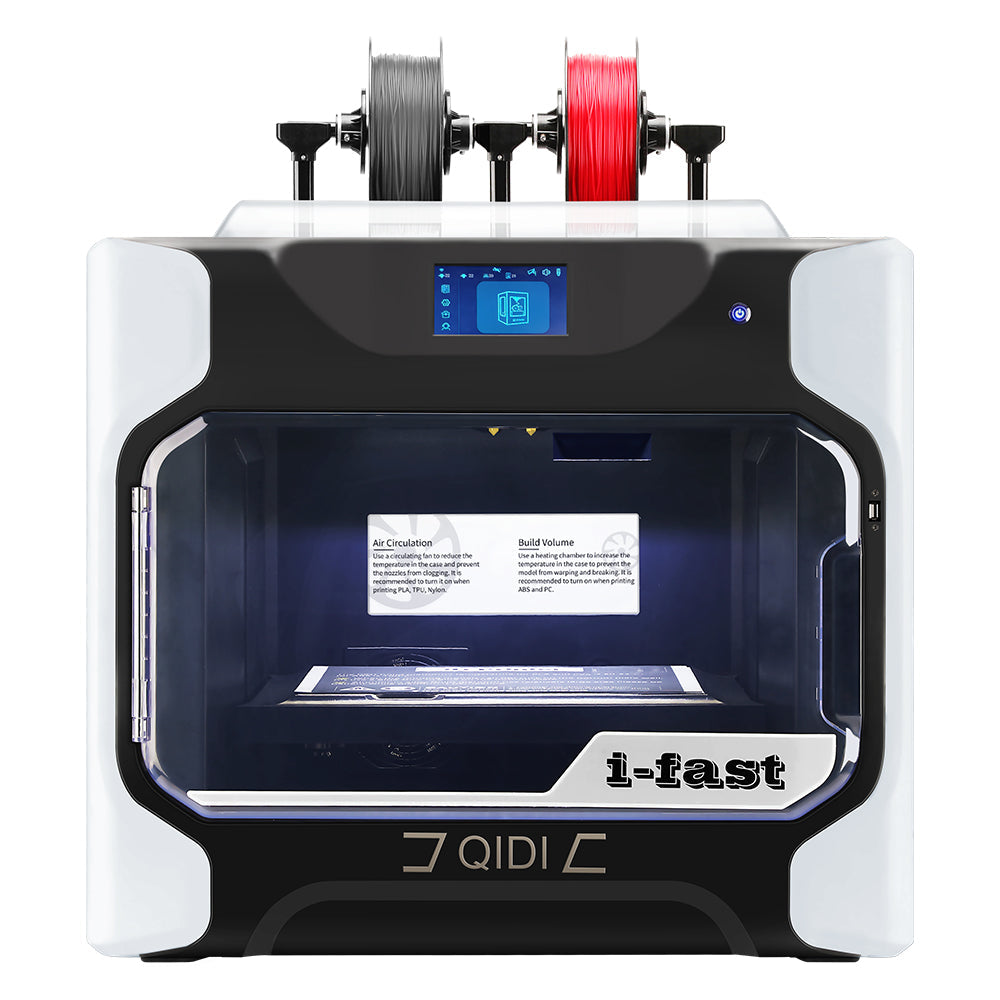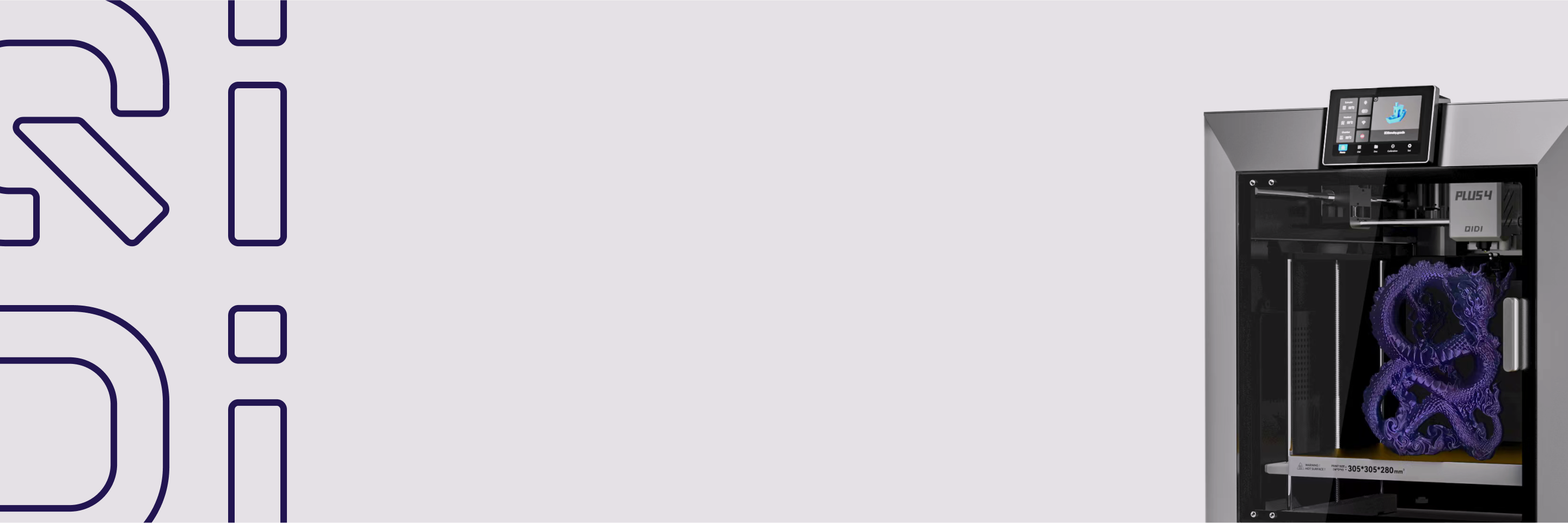Como adicionar partes negativas em QIDI Estúdio?
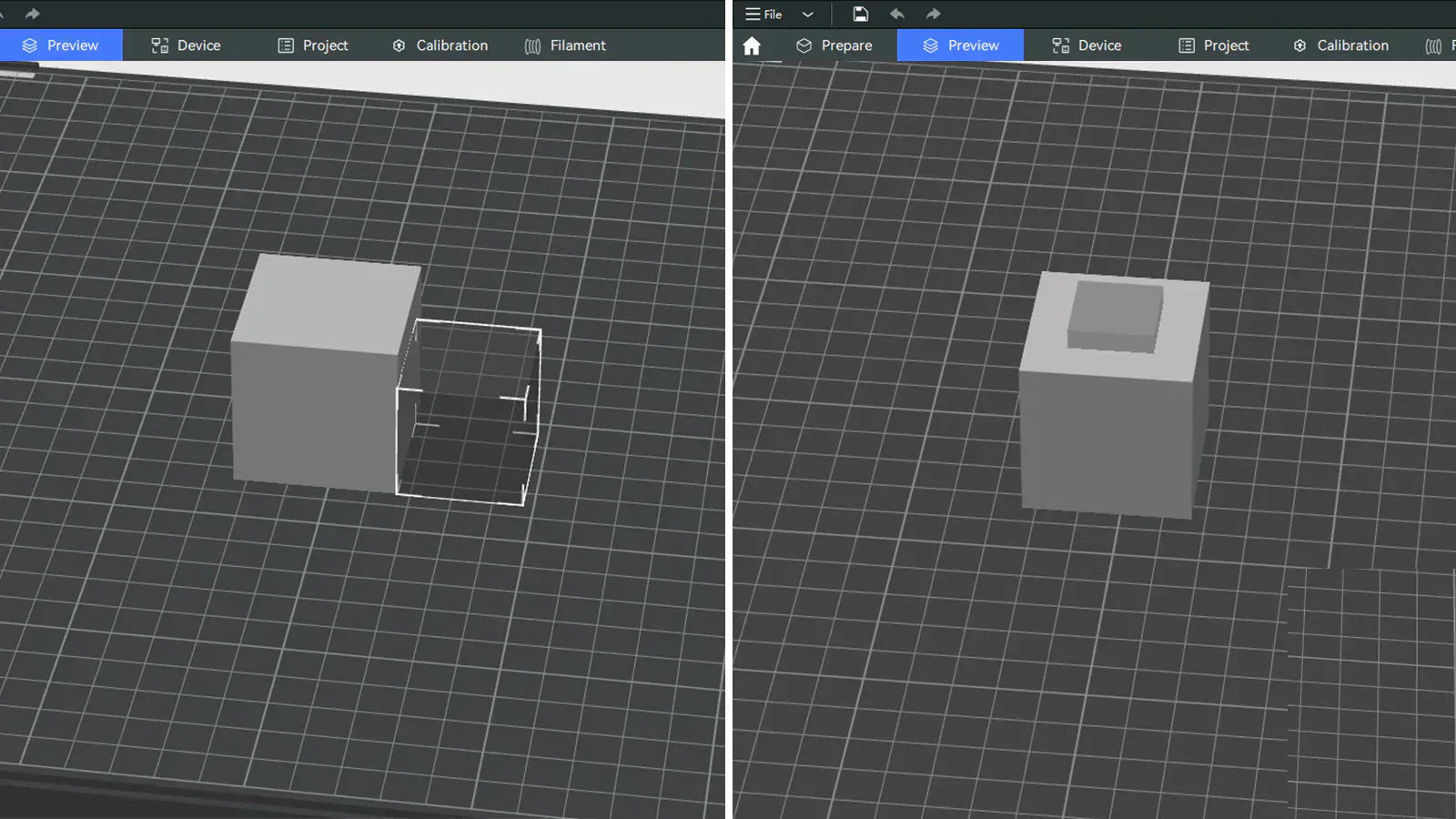
As peças negativas são uma ferramenta poderosa no design de fatiamento de modelos, permitindo criar furos, ranhuras ou partes faltantes na superfície ou no interior de um modelo, evitando assim que essas áreas sejam preenchidas ou impressas. Em termos simples, adicionar peças negativas pode "cortar" parte do modelo. No processo de impressão 3D, as peças negativas são uma ferramenta de design muito útil que permite aos usuários projetar modelos com mais flexibilidade. Este tutorial mostrará como adicionar peças negativas ao modelo em


O modelo mostrado acima foi criado adicionando partes negativas. Se você quiser criar um modelo semelhante, siga os passos abaixo.
Passos
1. Clique com o botão direito do mouse na placa, selecione "Adicionar primitivo" e, em seguida, selecione o "Cubo".

2. Ajuste o tamanho do cubo conforme necessário. Após confirmar o tamanho, clique com o botão direito do mouse no cubo, selecione "Adicionar Parte Negativa" e, em seguida, selecione "Cubo".

3. O cubo transparente que aparece na placa é a parte negativa que você acabou de adicionar. Coloque a parte negativa na posição apropriada e ajuste seu tamanho para garantir que ela esteja exatamente na área que você deseja excluir.


4. Após concluir o ajuste, clique em "Fatiar Placa". Você verá que o modelo fatiado é um cubo com a parte negativa removida.

No fim
Seguindo os passos acima, você pode adicionar partes negativas ao seu modelo em






![[Qidi X-CF Pro, speziell für den Druck von Kohlefaser und Nylon entwickelt] - [QIDI Online Shop DE]](http://eu.qidi3d.com/cdn/shop/products/X-MAX3-3D-Printer-02.png?v=1763120465)