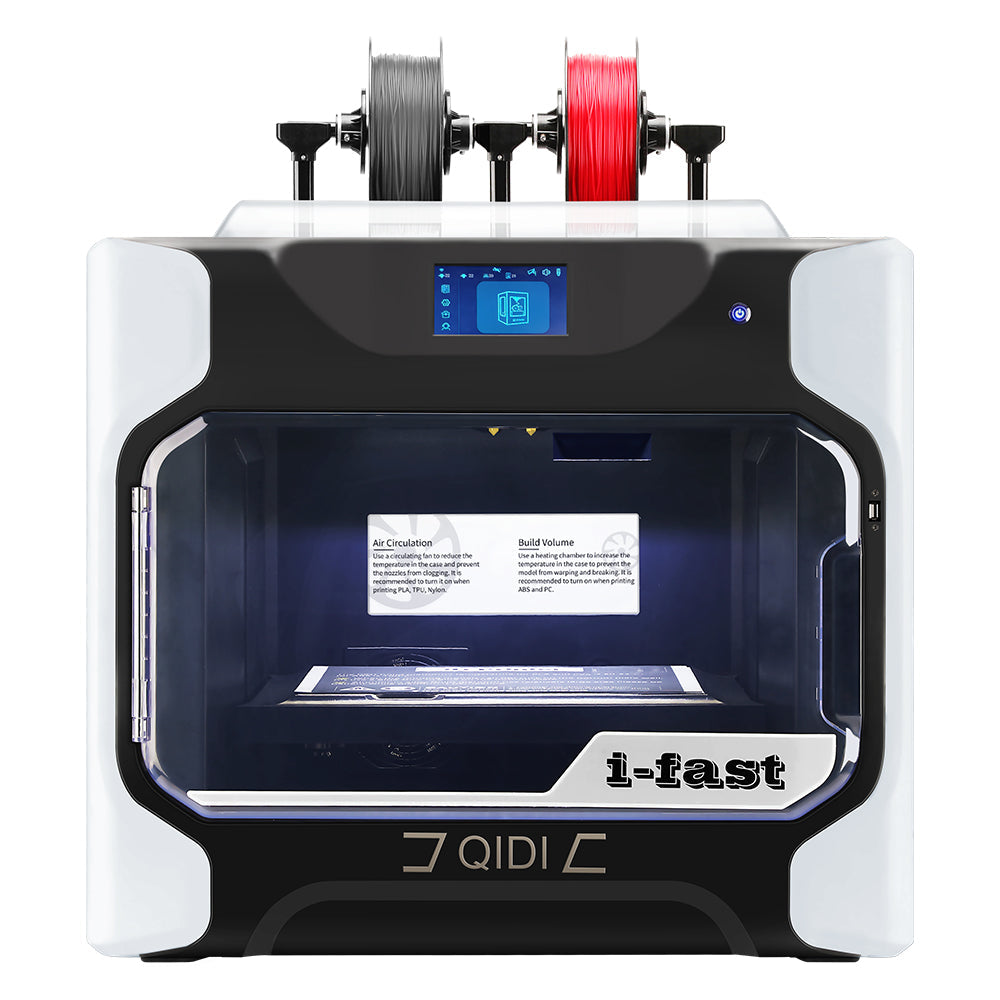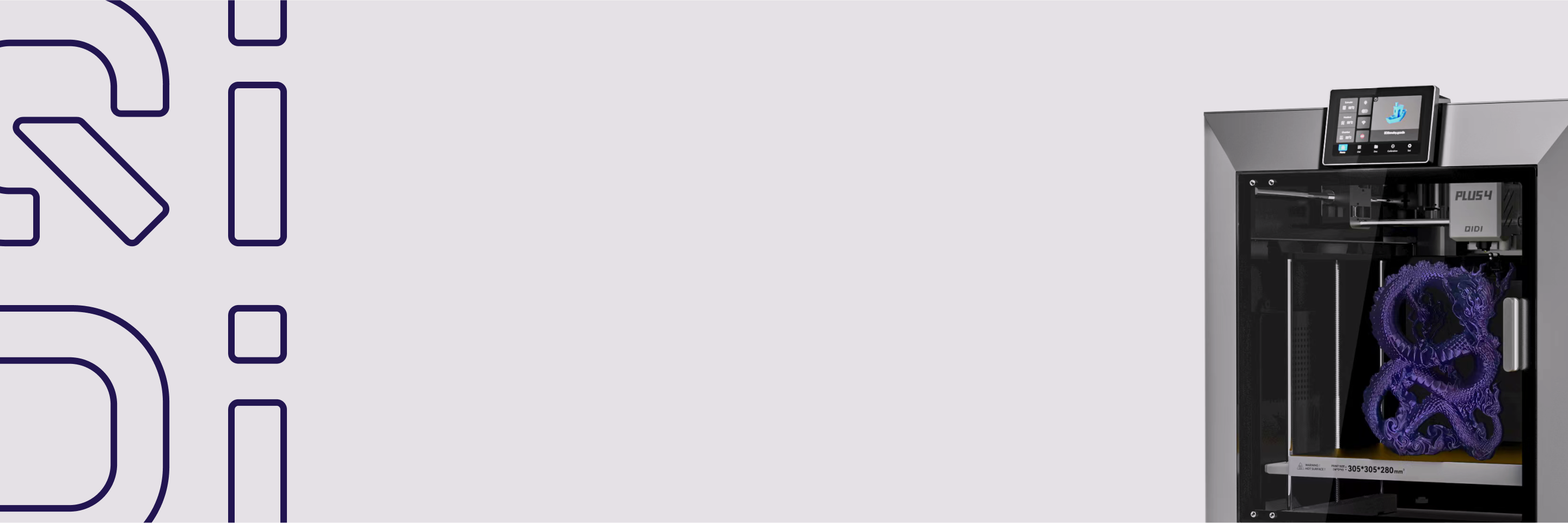Función de planchado: incluso los principiantes pueden alisar la superficie superior de los modelos

¿Su modelo es bueno en general, pero presenta pequeñas estrías que hacen que la superficie superior sea menos perfecta? La función de planchado en
Tras imprimir la capa superior del modelo, la boquilla continúa moviéndose a una velocidad extremadamente lenta, como si se planchara ropa con una plancha eléctrica. Mediante esta acción, la pequeña cantidad de filamento extruido se funde y aplana, rellenando los espacios entre las líneas para crear una superficie superior mucho más lisa. La función de planchado es ideal para modelos con superficies planas, especialmente cuando se requieren altos estándares estéticos.Sin embargo, es de poca utilidad para modelos con tapas curvas, tapas puntiagudas o detalles intrincados; en tales casos, solo aumentará el tiempo de impresión innecesariamente.
Diagrama esquemático
Comparación antes y después del planchado:



Guía de operación
1. Habilite la función de planchado
La función de planchado está desactivada de forma predeterminada en

Existen dos tipos de planchado comúnmente utilizados, con las siguientes diferencias:
- Superficies superiores:Se plancharán todas las superficies superiores del modelo.
- Superficie más alta:Si el modelo tiene alturas variables, solo la capa más alta (i.e., la última capa impresa) será planchada.


2. Establecer parámetros clave
Patrón de planchado
Hay dos patrones disponibles: Rectilíneo y Concéntrico.
- Rectilíneo:La opción más utilizada, con gran versatilidad.
- Concéntrico:Puede ofrecer mejores resultados de planchado en los bordes de la superficie superior, pero tiende a dejar un pequeño punto en el centro del modelo.


Velocidad de planchado
Se refiere a la velocidad de movimiento de la boquilla durante el planchado, con un valor predeterminado de 30 mm/sComo dice el refrán, "trabajar despacio da buenos resultados". Una velocidad más lenta suele resultar en un mejor planchado.
Caudal de planchado
Se refiere a la velocidad de extrusión del filamento durante el planchado, y este valor se refiere al caudal utilizado para la impresión normal. Si observa acumulación de material después del planchado, reduzca el caudal; si no se rellenan los huecos, auméntelo según corresponda.


Espaciado de líneas de planchado
Normalmente, cuanto menor sea la distancia entre las trayectorias de planchado, mejor será el efecto. Sin embargo, si el caudal es demasiado alto y el espaciado es demasiado pequeño, puede producirse una sobreextrusión, lo que puede dañar el acabado superficial o incluso rayar las piezas ya impresas.


Inserción de planchado
Este valor representa la distancia entre el área de planchado y el límite del contorno. Ajustarlo a un valor adecuado puede evitar la acumulación de material en los bordes.


Mejores prácticas para utilizar la función de planchado
Para conseguir resultados óptimos de planchado, recuerda estos puntos clave: Utilice una velocidad lenta, establecer un interlineado estrecho, y Ajustar el caudal en función de las condiciones realesSi necesita imprimir un modelo con una superficie superior impecable, ¡no dude en probar la función de planchado!






![[Qidi X-CF Pro, speziell für den Druck von Kohlefaser und Nylon entwickelt] - [QIDI Online Shop DE]](http://eu.qidi3d.com/cdn/shop/products/X-MAX3-3D-Printer-02.png?v=1763120465)